|
COUNTER-Board v4.05 Universal COUNTER-Board Features - With the COUNTER-Board 2 counters can be controlled separately. - By use of solderless lugs external impulse counters can be connected (12 Volt DC). - Any needed pulse time via software adjustable. - COUNTER-Board connected via software testable. - The count function is carried out via the CASH.DLL - 2 extra free usable inputs (NC), for example to monitor external count signals, external credit pulses, keyswitch, wake up line, ... 
Supported devices Pulse counter of the type: K07.90 or compatible You can also connect ALL +type of 12 Volt DC impulse counters. The counting speed can be adjusted via software. Connection Connect the COUNTER-Board with a serial cable to the PC. Supply the interface with a direct current voltage of 12V to the terminal (+12V/0V). Ensure that the poles are connected correctly. Additionally you can connect external counters by use of the solderless lugs. Programming The software integration into your projects is done via the CASH.DLL. You can find example projects for Delphi, Visual Basic 6 and Visual Basic .NET in the corresponding subdirectory. The Delphi project is also avariable as ready compiled file with the name CASH.EXE The CASH.DLL was programmed with Delphi, therefore the example application for Delphi is the most detailed. See directory /delphi/example/cash.exe cash.exe 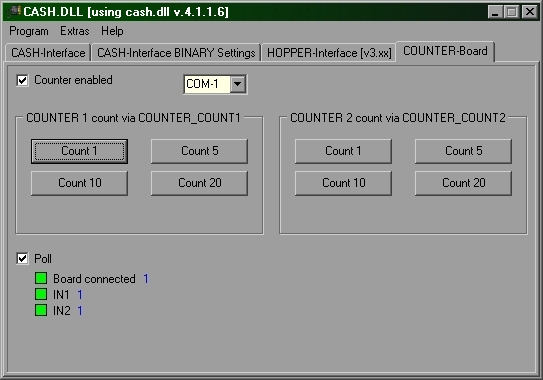
The example program cash.exe may also be used with command line parameters. Therefore cash.exe can count invisible in the background. Call: cash.exe counternumber amount speed Parameter counternumber: C1 = counter 1, C2 = counter 2 Parameter amount: number of counts Parameter speed: pulse time in ms. 50ms = 10 pulses/sec. example: cash.exe C1 1 50 increase counter 1 for 1 and close the program. example: cash.exe C1 5 50 increase counter 1 for 5 and close the program. example: cash.exe C2 1 50 increase counter 2 for 1 and close the program. example: cash.exe C2 5 50 increase counter 2 for 5 and close the program. Hints and tips The COUNTER-Board has integrated a hardware time function which bridges the Windows interface test. On system boot the COM-Port is tested by the operating system and the lines go to HIGH for a short time. Without the time function the counters would begin to count while the interface test is active. Because of the time function there is a small delay of approx. 2 seconds opening the COM-Port. As soon as the com port is open it takes these 2 seconds until the COUNTER-Board signals "Ready". Therefore the COM-Port to the COUNTER-Board should be opened on program start so later the counters are ready without delay. Using the cash.exe with command line parameters it takes 2 seconds for every call because of that hardware timer! Getting started / testing Connect the COUNTER-Board via the 9pol. com cable to the serial port on your PC. Connect the +12V DC power supply. If you use the PC power supply use the YELLOW cable for +12V and the BLACK cable beside it for 0V. Ensure that the poles are connected correctly! By use of an external power supply the power supply should min. support +12 V/0.1 amps current. On the CASH-Interface the green LED indicates the power supply is ok. To test the COUNTER-Board please use the Delphi example program cash.exe. The example program can be found in the folder /delphi/example/cash.exe or a shortcut in the Windows startmenu, all programs, CASH.DLL, CASH Example. Start the example program, COUNTER-Board page, and set the right com port. Activate the COUNTER-Board with the "Counter enabled" checkbox. Now click on the Count 1 button to increase counter 1 or counter 2 by one. To test the inputs activate the "Poll" checkbox and shorten the jumper JP1.1 for IN1 and JP1.2 for IN2. For wiring the inputs IN1 + IN2 you may use only dry contact / potential-free contact like a switch or relay contact. The monitoring of the inputs is only working if the COUNTER-Board is READY! Support For your inquiry please use our online E-Mail Form Copyright © 2009 by bksoft |